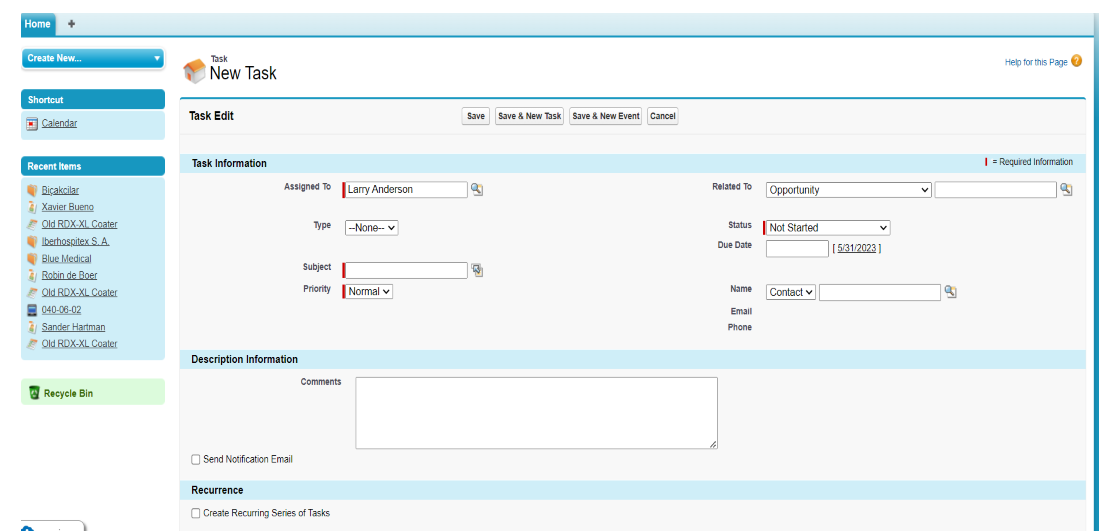
About Course
How to create a task in HR?
A task in Salesforce is a to-do item that needs to be completed by a user. Tasks can be related to leads, contacts, accounts, opportunities, cases, and other records. Tasks can be created by users, or they can be automatically created by Salesforce based on events such as a new lead being created, or a case being opened.
Tasks can be assigned to one or more users, and they can have a due date and a priority. Tasks can also be added to a user’s to-do list, and they can be sent as email notifications.
Tasks can be used to track activities such as following up with leads, scheduling appointments, and completing projects. Tasks can also be used to manage time and to ensure that important tasks are not forgotten.
Here are some of the benefits of using tasks in Salesforce:
- Improved productivity: Tasks can help you stay organized and on top of your work.
- Increased visibility: Tasks can help you keep track of what needs to be done and when it needs to be done by.
- Better collaboration: Tasks can help you collaborate with others on projects and tasks.
- Improved reporting: Tasks can help you track your progress and identify areas for improvement.
If you are not already using tasks in Salesforce, I encourage you to start today. Tasks are a powerful tool that can help you improve your productivity, increase your visibility, and improve your collaboration.
Here are some of the key fields that are typically included in a task record in Salesforce:
- Subject: The task’s subject.
- Due Date: The date that the task is due.
- Priority: The task’s priority.
- Assigned To: The user who is assigned to the task.
- Status: The task’s status.
- Notes: Any notes about the task.
You can also add custom fields to your task records to store additional information that is specific to your business. For example, you might add a field to store the task’s type or the contact’s preferred method of communication.
Tasks are a valuable asset for any business. By using tasks in Salesforce, you can improve your productivity, increase your visibility, and improve your collaboration.
Student Ratings & Reviews

