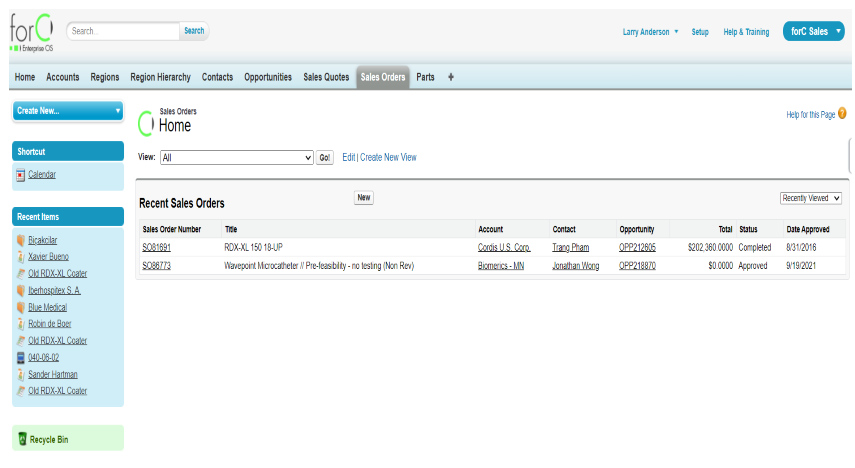
About Course
Definition of Sales Order (SO)
The Sales Order, usually abbreviated as SO, is an order created in response to receiving a Purchase Order (PO) from a customer. A sales order may be for products and/or services. Depending on your organization’s products and services the sales orders can be fulfilled in several ways. The most typical sales order fulfilment modes, based on the relationship between the order receipt and production, are as follows:
Digital copy: Where products are digital and inventory is maintained with a single digital master. Copies are made on demand in real time and instantly delivered to customers.
Make to stock: Where products are built and stocked in anticipation of demand using demand forecasting techniques. Most products for the consumer market and items that have a long lead time or batch manufacturing methods would fall into this category.
Make to order: Where products are produced based on orders received. This is most prevalent for custom parts where the designs are known beforehand, e.g. build to print.
Configure to order: Where products are configured or assembled to meet unique customer requirements, e.g. computers.
Engineer to order: Where some amount of product design work is done after receiving the order
The customer’s PO is the originating document which triggers the creation of the sales order. The sales order can therefore contain many customer purchase orders under it. In a manufacturing organization, a sales order will be used to inform workflow including the creation of Jobs and Work Orders to manufacture or configure orders.
Following best practices, a copy of the Sales Order is usually sent to the Customer after they have been internally reviewed and approved. This SO is generally referred to as an order acknowledgment and will contain the date you will fulfils the SO, the Acknowledged Ship Dates.
What are the Objects we have in ForC Sales?
Below are the fields we have for ForC Sales
- Accounts
- Regions
- Region Hierarchy
- Contacts
- Opportunities
- Sales Quotes
- Sales orders
Accounts: In Salesforce, an account is a company that you do business with. Accounts can store information about the company’s size, industry, location, and contact information. Accounts can also be used to track sales and marketing activities, as well as to manage customer relationships.
There are two types of accounts in Salesforce: business accounts and person accounts. Business accounts are used to store information about companies, while person accounts are used to store information about individuals.
Under Accounts tab we have different fields such as Account name, Parent account, Number of contacts, Value of Open Opportunities, Account owner alias, Status.
Region:
In Salesforce, a region is a logical grouping of components on a page. Regions can be used to organize content, improve usability, and make pages more visually appealing.
In region we have different fields like region name, long name, number of regions, Number of family regions, number of accounts, number of family accounts and status.
Contact:
A contact in Salesforce is a person who is associated with an account. Contacts can be used to store information about people such as their name, email address, phone number, and job title. Contacts can also be used to track interactions with people, such as sales calls, emails, and meetings.
Contacts are an important part of Salesforce because they allow you to store and track information about the people you do business with. This information can be used to improve your sales process, customer service, and marketing efforts.
Opportunities:
An opportunity in Salesforce is a potential sale. It tracks the progress of a sale, including the amount of the sale, the expected close date, and the products or services that are being sold. Opportunities can be used to track the performance of your sales team and to forecast future sales.
Here are some of the key fields that are typically included in an opportunity record in Salesforce:
- Name: The opportunity’s name.
- Amount: The amount of the sale.
- Expected close date: The date that the sale is expected to close.
- Products or services: The products or services that are being sold.
- Account: The account that the opportunity is associated with.
- Stage: The stage of the sales cycle that the opportunity is in.
Sales Quote and Sales order:
A sales quote in Salesforce is a document that outlines the terms of a proposed sale. It includes information such as the products or services being sold, the price, the delivery date, and the payment terms. Sales quotes are used to generate interest in your products or services and to get the customer’s approval before you create a sales order.
A sales order in Salesforce is a document that formalizes a sale. It includes information such as the products or services being sold, the price, the delivery date, and the payment terms. Sales orders are used to track the sale and to ensure that the customer receives what they ordered.
Here are some of the key differences between sales quotes and sales orders in Salesforce:
- Purpose: A sales quote is used to generate interest in your products or services and to get the customer’s approval before you create a sales order. A sales order is used to formalize a sale and to track the sale.
- Content: A sales quote typically includes information such as the products or services being sold, the price, the delivery date, and the payment terms. Sales order typically includes all of the information in a sales quote, as well as the customer’s contact information and the order number.
- Status: A sales quote is typically in a “draft” status until it is approved by the customer. A sales order is typically in a “pending” status until it is shipped to the customer.
Student Ratings & Reviews

